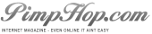Google Sites = Google Money
Welcome Home.
Moving forward, I kid you not when I say that the Google algorithms may be intelligent enough to actually match my key strokes, cause my browser to close, and then open back up on this log in page for Google Sites asking me to log in with my Gmail account info and add the service to my Google+ profile services menu, which is now the same for all of my Google or Google sponsored services including but not limited to YouTube.
I took a trip around to see what was available, and the screen shot above is what I came up with, and while some of the more artistic and graphically inclined may be able to put forth a better presentation, at the end of the day, I am fully aware that the demand for
ones own is one of the primary driving forces behind social media, as individuals simply wish to have their own personal and customized space on the web.
When I looked through the available template selections, I after 3 consecutive minutes was not able to reach the bottom of the list that indicated that there may be thousands upon thousands of available templates for each user to customize to their own preferences.
For whatever reason, as I scrolled back to the top of the list, the template that jumped out at me was the one that was named Make Money, contributed by some East Indian brother named Dhruv Gupta, and I just charged it to the game and moved forward with the process.
In closing, I guess one of the draw backs is the fact that I was not able to locate, or easily locate a vanity url option as currently with Google+ as well as outside third party or personal hosting options, yet where one may have to make sacrifices in regards to vanity and ego in that area, I believe that since this service is now added to the menu on my Google+ profile, Google can actually compensate for the missing ingredient due to the simple fact that the Google Ad Sense program is also embedded into the service which indicates that Google is actually interested in a mutually beneficial situation by offering its contributors some portion of revenue sharing for the traffic that comes to a Google Site, as all of the services for blogging and social media do not offer the slightest opportunity to gain anything other than a chance to be noticed and perhaps a feeling of recognition and importance, and since Google is a multi billion dollar organization whose primary source of revenue is in advertising, it actually does appear to be a plus as they can afford to offer this program to its users, and at the same time offer its Google+ social media service free of that same key ingredient that leads to profitability in the first place for these Internet powerhouses, which is in the form of advertising.
Let me repeat as a different perspective to consider.
I have searched throughout the Google+ website far and large and have yet to see any form of third party advertisements.
 |
|
|||||||||